TuringSign Partner Program
We offer the most competitive levels of partnerships, reseller pricing and discounts of all SSL products.
About this
Reseller Program
TuringSign’s TrustifyID reseller program is designed for global partners with in-depth knowledge and expertise in your specific regions to resell SSL certificates of a newly emerging and disruptive brand. Whether it is to bundle up TuringSign products in your existing security solutions package, or to directly resell, this program is catered towards partners of all sizes in the hosting industry. Our approach to each partnership will be specifically tailored to your team, your business model and your end-users’ needs
“We truly believe in win-win partnerships, our growth is our partners’ growth. “
Why partner with TuringSign?
Inclusivity
Cover all sizes of partners
Mutual Growth
Ensure mutual profitability
Digital Trust
Higher level of security for the web
Partnership Tiers, Deposit & Benefits
TuringSign’s TrustifyID Reseller Program features five levels of deposit: Classic, Ruby, Sapphire, Emerald and Diamond, each catered towards different business sizes and growth rates of our partners.
Partnership
Territories
We are recruiting partners who have a strong network of customers and are committed to sell TuringSign SSL in their targeted territories.
Contract Period
3 years and renewable.
Relationship
Our partners are our team members, we share both gains and risks together.
Product & Pricing
Aggressive SRP
DV $20, OV $110, EV $149, Wildcard DV $100, Wildcard OV $330, we provide a flexible refund policy.
Negotiable Min Commitment
Small upfront investment, negotiable selling target varies depending on the market size of the country, annual target starts from $50K USD.
Attractive Tier Discount Structure
TuringSign offers industry-leading prices while delivering industry-leading quality.
Marketing Support
Joint-Promotion & Co-Marketing
Alongside WISEKEY, we help our partners to promote brand awareness and expand to different territories. Through exchanging success stories with our partners, we help them grow their market share in each local region.
Share Market Competitive Analysis
We share the market intelligence of each region with local partners.
Annual Partner’s Conference
We aim to host annual networking events and introduce cross-selling opportunities to our partners.
Portal Support
Customized Partner’s Portal
We provide intensive training for our partners and they will have access to our portal which has user-friendly features. In addition, we offer exclusive API integration support to all partners.
Regular Training
We are committed helping our partners to build and grow their own professional team.
Dedicated Channel Representative
We have dedicated staff who clearly understand the needs of our partners, and to assist in mediating issues and problems arising between customers and partners.
Trusted by Leading Brands
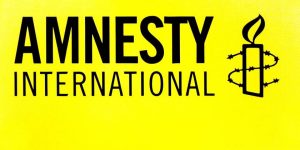




Ready to join as a TuringSign Reseller?
Leave your details and a dedicated Partner Manager will get in touch with you today!