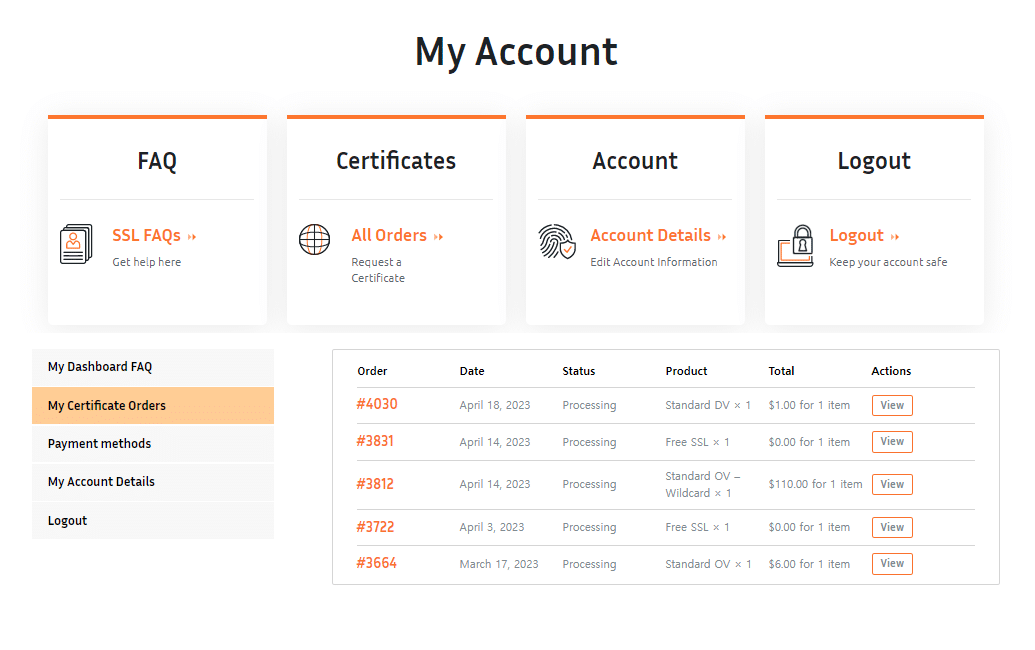DV SSL Certificates
TuringSign is dedicated to enhancing web safety and offers a range of solutions to cater to users of varying sizes. In pursuit of this mission, TuringSign provides free DV SSL certificates alongside comprehensive paid product lines. This ensures that websites of all scales can access the necessary security measures, promoting a safer online environment for all users.
TuringSign Free DV
180 Days Validity - COMING SOON
Starting at
$0 / yr
KEY HIGHLIGHTS
- Valid for 180 Days
- Max 100 SANS
- Domain Validation
- Fastest issuance time < 1 min
- Fastest OCSP Speed 113ms
- Major Browser Compatibility
- No dynamic TuringSign DV Site Seal
- No Warranty
- No money back guarantee
TuringSign Standard DV
Protects 1 Domain
Starting at
$30 / yr
KEY HIGHLIGHTS
- Valid for 397 Days
- Max 249 SANs
- Protects Domains (eg. domain.com)
- 30-Day money back guarantee
- 1 Domain Protection
- Best to protect 1 domain
- Fastest issuance time < 1 min
- Fastest OCSP Speed 113ms
- Major Browser Compatibility
- Dynamic TuringSign DV Site Seal
- CHF 500,000 SSL Certificate Warranty
TuringSign Wildcard DV
Protects 1 Domain & All Sub-Domains
Starting at
$120 / yr
KEY HIGHLIGHTS
- Valid for 397 Days
- Max 249 SANs
- Protects Wildcard Domains (eg. *.domain.com)
- 30-Day money back guarantee
- Protects 1 Domain & Unlimited Sub-Domains
- Best to protect all sub-domains at once
- Fastest issuance time < 1 min
- Fastest OCSP Speed 113ms
- Major Browser Compatibility
- Dynamic TuringSign DV Site Seal
- CHF 500,000 SSL Certificate Warranty
Are you an organization?
Try OV SSLVisual Display of Secure Site
TuringSign provides a SiteSeal along with your purchase of Standard DV and WildCard DV. Our animated SiteSeal displays your website's domain as demonstrated.
* A SiteSeal is a visual indication to website visitors that the site is secure, their data is protected, and the website's domain has been validated by a trusted CA.
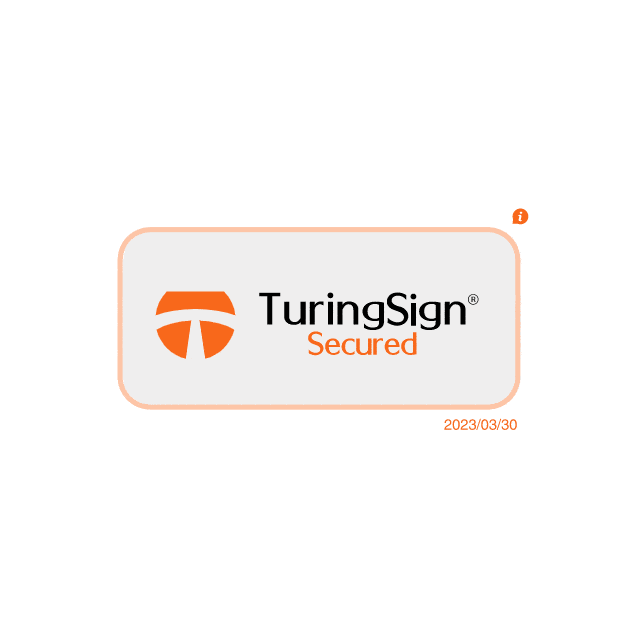
Partnering with TuringSign
Recruiting partners who have a strong local network and are committed to sell in their target countries.
Together, let’s help secure cybersecurity solutions, while achieving mutual growth and maximum profitability.
Boost your ROI with TuringSign!
FAQs: DV SSL Certificate
How to submit a Certificate Request?
- Click on “Buy” to add your wanted certificate(s) into the cart.
- Click on “View Cart” to review your order.
- Click on “Proceed to Checkout”.
- Input your information.
- Complete your payment.
- Follow instructions in your email to complete issuance of your TuringSign SSL Certificate(s).
- Review your certificate order(s) in “Account” page
What is a CSR?
Certificate Signing Request (CSR) is a block of encrypted data generated by the server. It contains information such as organization name (company name), common name (domain name), region, and country required to generate certificates. It also contains a public and private key when the CSR is generated.
How to create a CSR?
Creating a CSR depends on the type of web server which uses the certificates. Please refer to the instructions provided by the vendor to complete the process. If you are familiar with OpenSSL, you can use the following commands to generate a CSR and private key. openssl req -new -keyout server.key –out server.csr
What is the process in installing SSL certificates?
The SSL server certificate can be installed on different types of servers, please refer to the installation guide page after purchasing TuringSign SSL certificates.
Can I cancel a TuringSign SSL certificate after purchasing it?
Users can cancel or revoke their TuringSign SSL certificate at any time. Cancellations are subject to our refund policy.
How long is the validity period for SSL certificates?
TuringSign’s Free DV is valid for 365 days. All other SSL certificates are valid for 397 days.
How long does it take to issue TuringSign SSL certificates?
The verification duration varies depending on the authentication process of server certificates. SSL certificates are normally issued immediately after verification is completed. DV certification takes approximately less than a day, OV certification 1 – 3 days, and EV certification 1 – 5 days. Please refer to SSL authentication information page for more information.
Issue your SSL Certificates on TuringSign E-Commerce Dashboard
We provide a My Account page for the issuance of your certificate and the review of your orders. There are also instructions and guidelines to manage the full certificate lifecycle, minimizing the risks an expired certificate can cause to your websites.